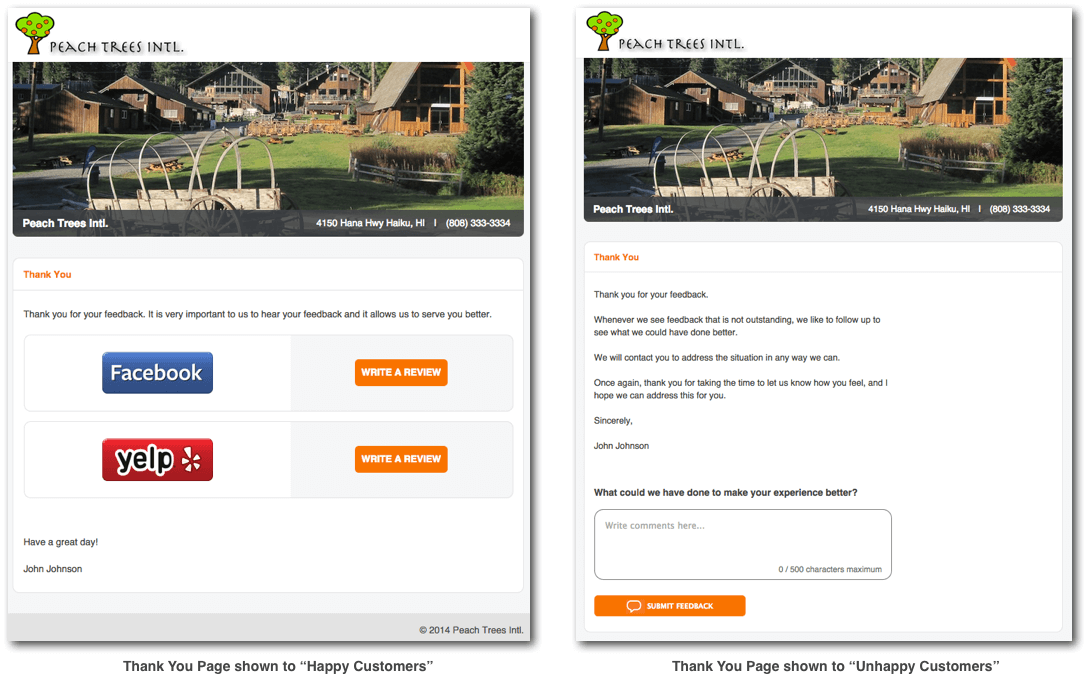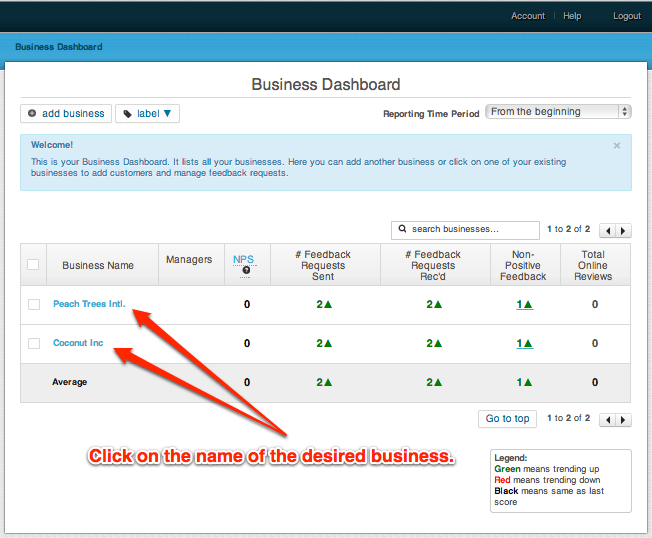This post shows you how to retrieve the additional negative comments in MagicRating.com When a customer leaves negative feedback in the initial feedback request form the system will display a second text field asking for more details. This feature is designed to help collect additional information to be used by you or your team to resolve the issue with the customer.
Example of “Negative Feedback Page” shown to less than happy customers (right image):
In a nutshell: The more information you have – the better prepared you will be when reaching out to your (unhappy) customer.
1) Log into your MagicRating.com account
2) Click on the Business you would like to access the customer information from.
3) Click on the customer name that left the negative feedback.
4) At the bottom of the customer profile page you will find additional negative feedback details if left by the customer.