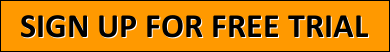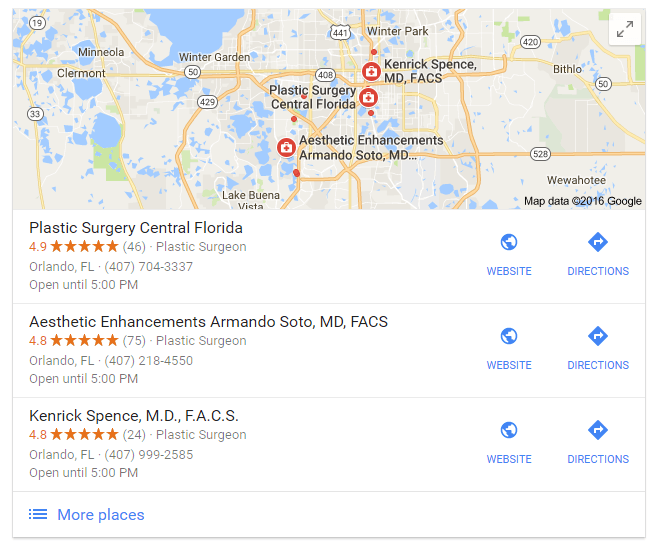Drop Us a Line
Simply fill out the form below to get connected with the right team member!
Looking for support questions on how to use MagicRating?
Check our User Guide first or our FAQs!
Frequently Asked Questions
A MagicRating account is just $199 per month AFTER a 30 Day Free Trial with Expert Setup.
Additional accounts for additional locations or practitioners are just $99/month additional – (basically if you have more than one of a given account, then you would need an additional account)
There is no need for any long term contract as MagicRating is a month-to-month service. Just let us know by the 20th of the month (or the 29th day of your Free Trial) if you no longer want to use MagicRating and we’ll make sure you don’t get billed! Just contact us if you need anything.
Single Account
Addt'l Accounts
Absolutely. Our pricing is as follows. $199/mo for the first location/practitioner. Additional locations/practitioners are $99 per account.
Each account can be modified for the location and have different online review profiles associated with it. It also has unique kisok mode links, etc.
Single Account
Addt'l Accounts
You bet you can!
MagicRating comes with all sorts of customizations available like emails, logos with your branding, the testimonial widget for your website, and even timing on feedback and timing.
If you just want to get started quickly, MagicRating comes pre-loaded with templates that we’ve tested and that we know work, but we encourage you to customize them to meet your practice’s style.
When you sign up for a Free Trial, your account manager will help you through all of this!
1) Unique Content – That you don’t even have to write!
Search Engines “crawl” your website on a regular basis checking for updates and new content. Having fresh and additional content such as user generated reviews increases the amount of content that is indexed for your business in search results. In other words the more content you have the better your chances of potential customers finding you.
2) Search Engine results for “Your Business Name + Reviews”
Between 60 and 70% of all consumers and potential customers first check online reviews before purchasing a product or service. Which means potential customers search for words such as “ratings, reviews, testimonials” in association with your business name. Not ranking or having results for those searches may mean you are missing out on new customers.
3) Star Rating showing in organic search results – Visual advantage over your competitors
MagicRating formats reviews and testimonials on your website using Rich Snippets (Schema.org Review format). Doing so not only assures that search engines index your content as original content, but even better – it lets search engines know that those are “reviews”.
4) Long Tail Keywords – You may have not thought about yourself
User created reviews often contain powerful long tail targets and keyword phrases. Those consist of 3 or more words. Having varied content is proven to increase rankings; plus searchers are likely to input those same or similar phrases in locating relevant results.
5) Google is ranking websites with reviews higher.
Google’s ranking algorithm is increasingly looking for reviews. Currently reviews make up about 7 to 10% of the overall ranking factors consisting of website. citations and local information and links. Even at a conservative 7% – No business can afford to miss out on reviews anymore.
MagicRating fully integrates with most websites to display reviews.
We have both WordPress & PHP Widgets as well as a badge that displays testimonials on your website. See Examples Below.
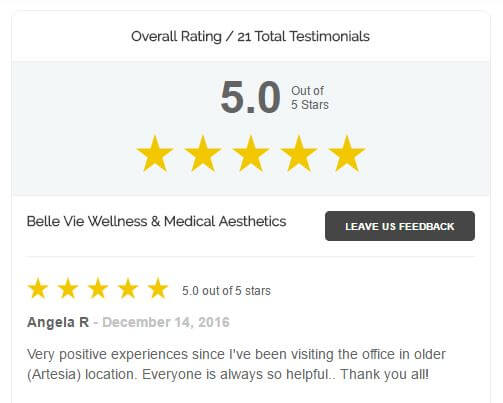
Testimonial Embed on Website

Testimonial Badge on Website or Sidebar
Click here to view our tutorial on how to embed tutorials on your WordPress website.
Scroll down to step #6 of this tutorial and click the link to download the zip folder containing the testimonials widget WordPress plug in
The following is a list of all third-party online review sites currently available in MagicRating. Please refer to this post on how to display online review links to happy customers.
If you don’t find your favorite site included in the list simply contact us and we will contact the provider to see if their Terms of Service allow us to add them.















Is MagicRating HIPAA compliant?
Yes. All communications in MagicRating is protected with 128-bit SSL encryption. We take HIPAA compliant measures to appropriately safeguard PHI (Protected Health Information).
++++++++++++++++++++
What Patient information does MagicRating store?
For a doctor or health professional that uses MagicRating, the only information present in the system for clients is:
# First name
# Last name
# Email address
# Phone number
++++++++++++++++++++
Will MagicRating provide a BAA (Business Associate Agreement)
If you would like a formal Business Associate Agreement signed and are a paying customer (free trial period users do not count), please contact matt@turbomedicalmarketing.com
On MagicRating you’ll often hear us talk about 3 terms, Feedback, Testimonials, and Reviews.
While in standard nomenclature they could almost be interchangeable, in the MagicRating system, this is what they mean:
Feedback – This is what you get back from your patients when they fill out the 1 question survey on at the beginning of the MagicRating process.
Testimonial – This is the positive feedback that you post on your website via the Testimonial Widget.
Review- A review is a testimonial posted on a 3rd Party Review website like Yelp, Google, RealSelf, Facebook, etc…
We often get asked if it is ‘legal or legit’ to ask for Reviews? And if Google punishes sites that do so? Those are valid concerns. We can’t answer for any or all Reputation Management Services or Companies in general, however we can assure you that MagicRating is in full compliance with all guidelines and has actually shown to increase Google rankings. Here are some key points to know and remember about MagicRating:
- MagicRating considers review sites and their guidelines in our process and adheres to them.
- The system does not coerce or offer incentives for a user/customer to leave a review online, but it does however simplify the steps needed for them to leave one. MagicRating enables a smoother process for leaving an online review, but does not violate any of the review sites policies.
- We allow the business to decide if all, some or no customers are to be directed to review sites. We often find that for those businesses that are doing a great job, guiding every client to a review site leads to significantly more reviews.
- MagicRating does not syndicate content or create duplicate content which can have negative effects.
That’s OK. Many practices don’t have email addresses for their patients.
This is a great time to start collecting them. MagicRating works great on mobile devices like iPhone, Android phones, Chromebook, iPads, etc. so you can just add the patient’s name and email address right there while they are in your office.
Some practices just use a clipboard, and ask their patients to add their name and email address after their visit. Ultimately this depends on the type of practice you have, but collecting email addresses from your patients is a best practice for any business, and can lead to better patient relationships and more repeat business.
MagicRating also provides a short direct feedback “URL” unique to your business, which is found under “Account -> Business Detail”. The URL can be added to printed media, invoices, bills, tabs, receipts, business cards, QR codes, SMS etc – and does not require you to know the patient’s email or name – but will capture the patient’s email during the feedback process.