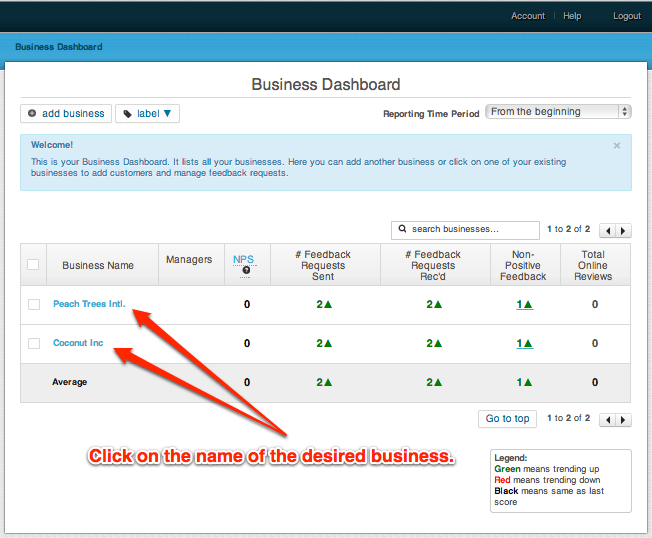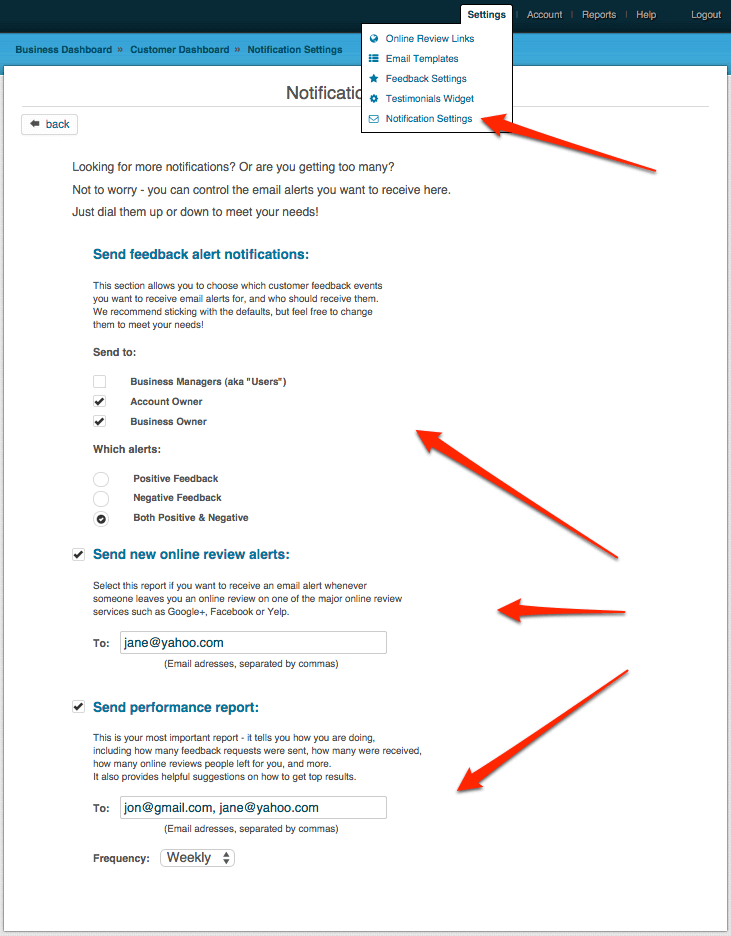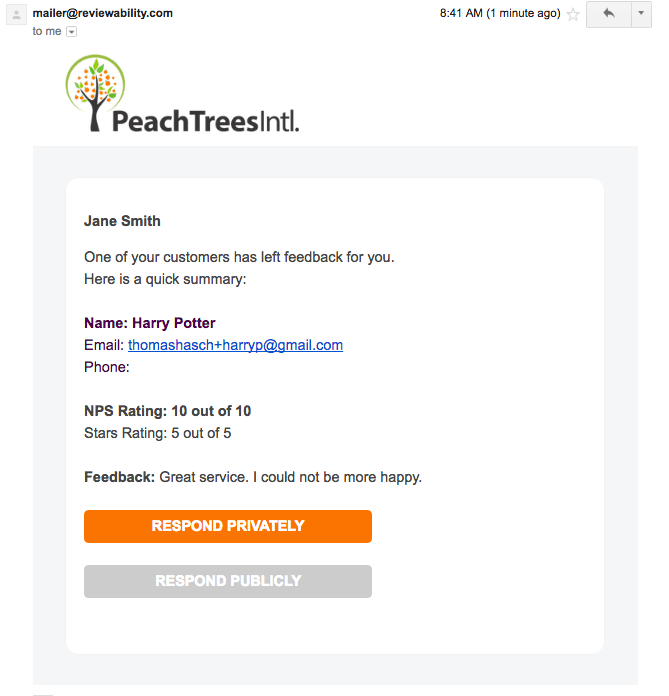This post shows you how to set and receive Feedback Alert Notifications (Account Owner, Business Manager, Users etc.) within MagicRating.com
1) Log into your MagicRating.com account
2) Click on the Business you would like to edit the settings for.
3) In the main menu (upper right) Click on “Settings -> Notification Settings”
Example screenshot of a “Feedback Alert” email.