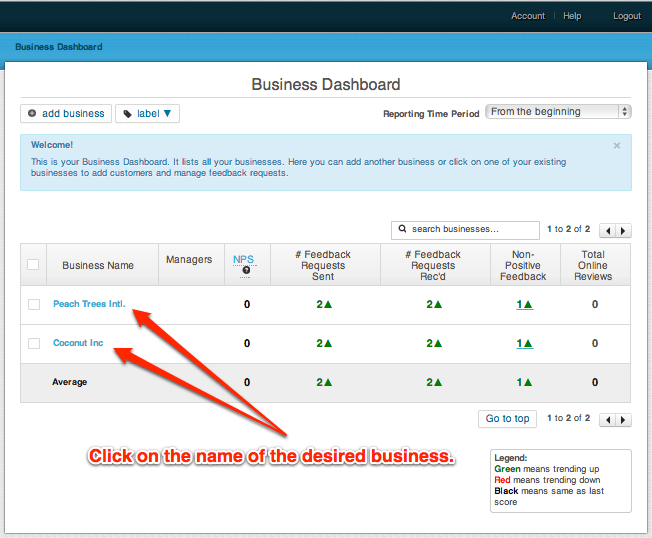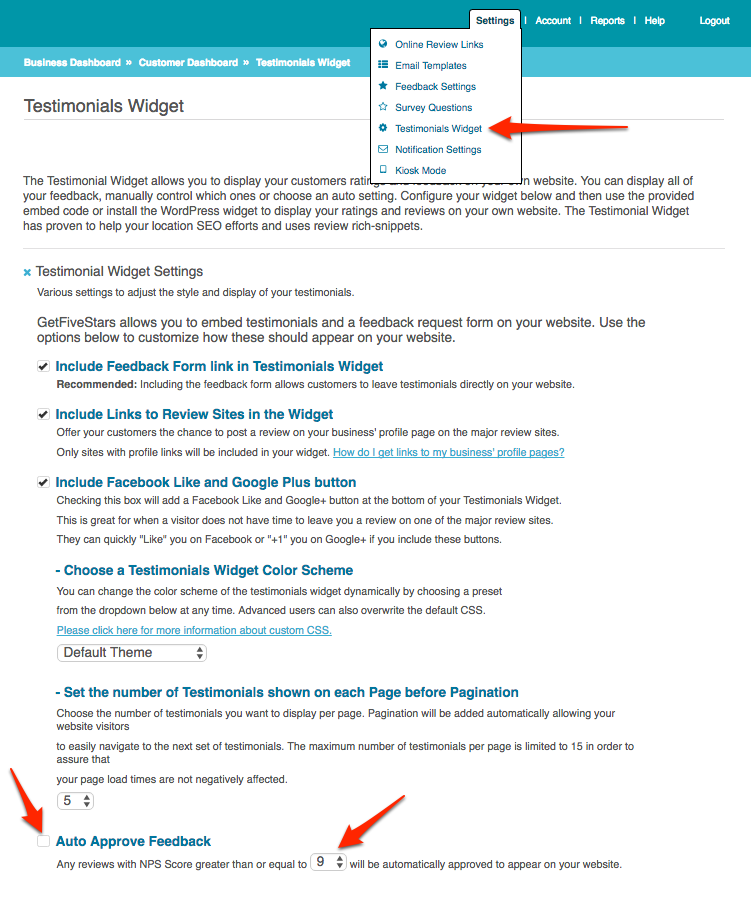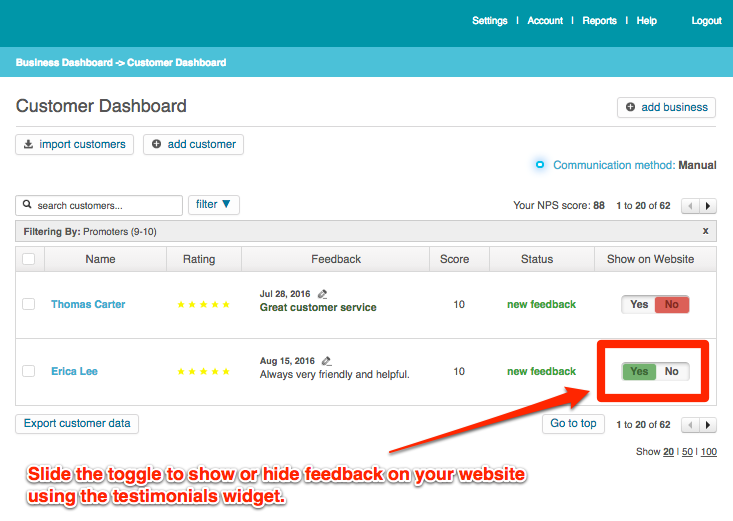This post will show you how to auto-approve positive Feedback to be displayed on your Website in MagicRating.
1) Log into your MagicRating.com account
2) Click on the Business you would like to manage.
3) In the menu on the upper right choose “Settings -> Feedback Settings”
4) Click the checkbox next to “Auto Approve Feedback” and choose your threshold number from the dropdown menu.
Pro-Tip: You can always overwrite an “auto approved” review from not showing up on your website by sliding the “Show on Website” – “Yes/No” toggle in your Customer Dashboard.