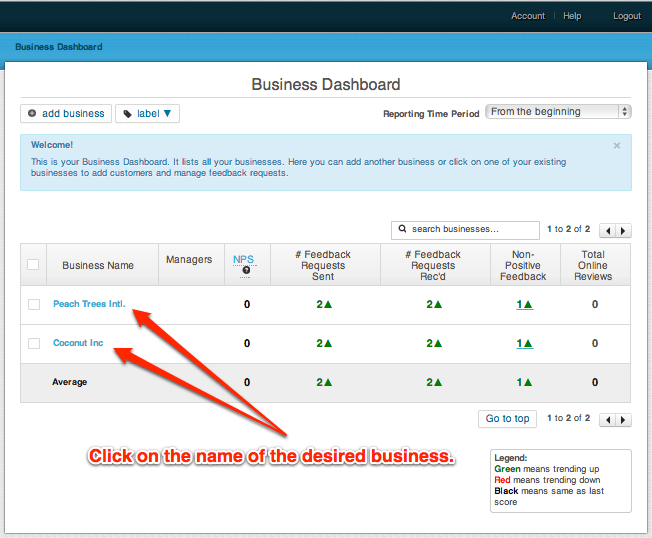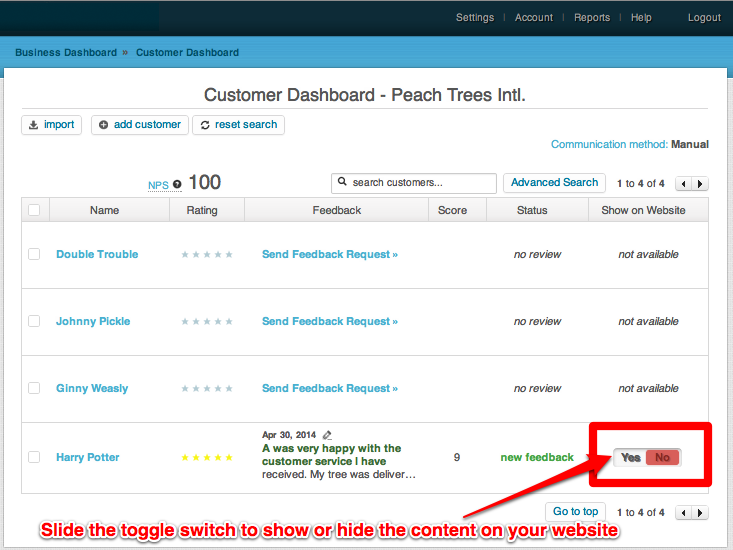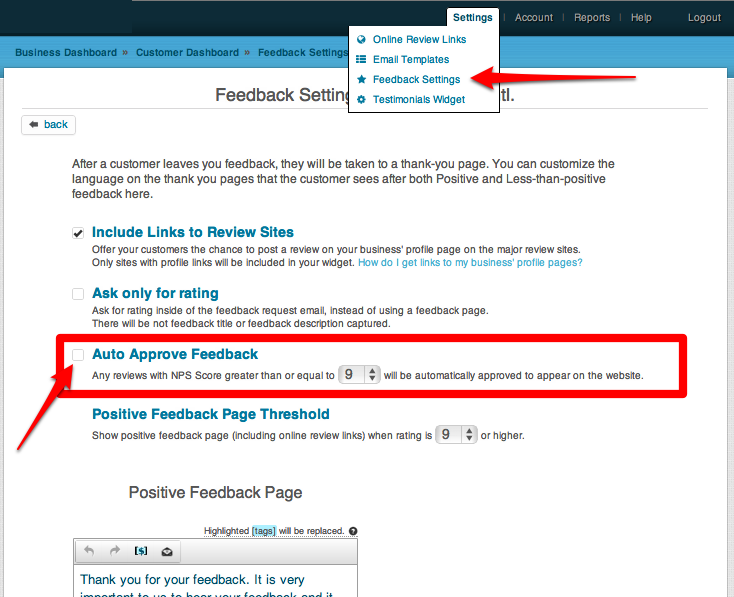This post will show you how to hide a selected Customer Feedback in MagicRating.
1) Log into your MagicRating.com account
2) Click on the Business you would like to manage.
3) In the ‘Customer Dashboard’ slide the On/Off toggle switch to either hide or display the review content and rating on your website.
Pro-Tip: You can auto-approve positive feedback to show on your Website under “Settings -> Feedback Settings”
Optional: If you would like to completely delete the review, simply check the box next to the customers name and delete the customer. Tutorial here.