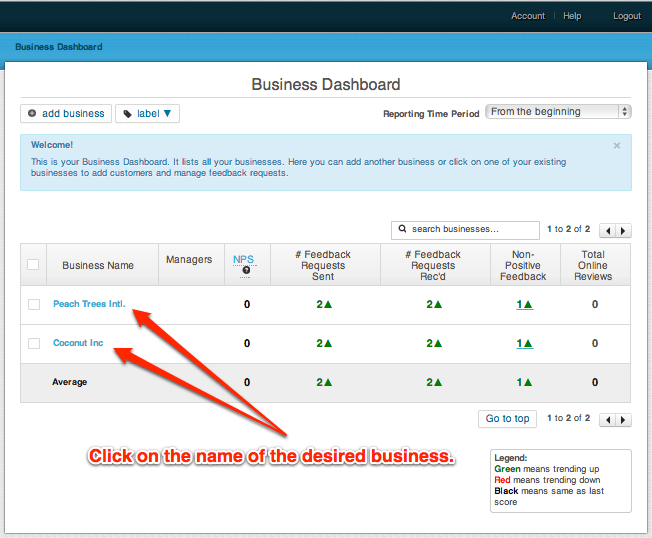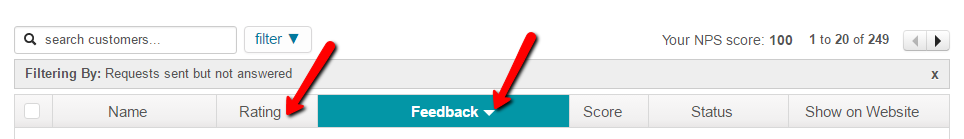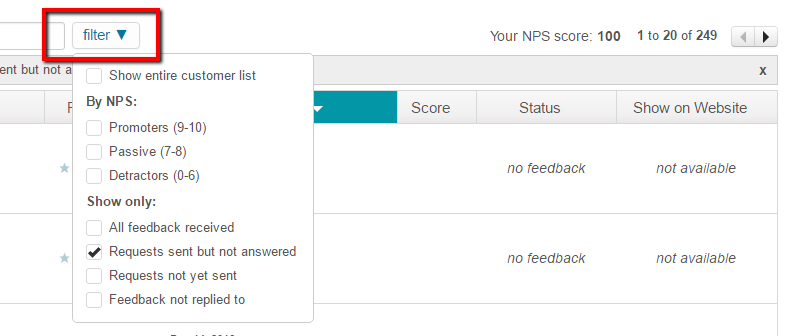This post shows you how to “sort” your customer list in MagicRating.com using the “Column Titles” as well as the “Filter” option available in the customer dashboard.
1) Log into your MagicRating.com account.
2) Click on the Business you would like to sort.
3) Click on the column title to sort in ascending to descending order.
4) Click the “Filter” button to reveal additional sorting options if needed.