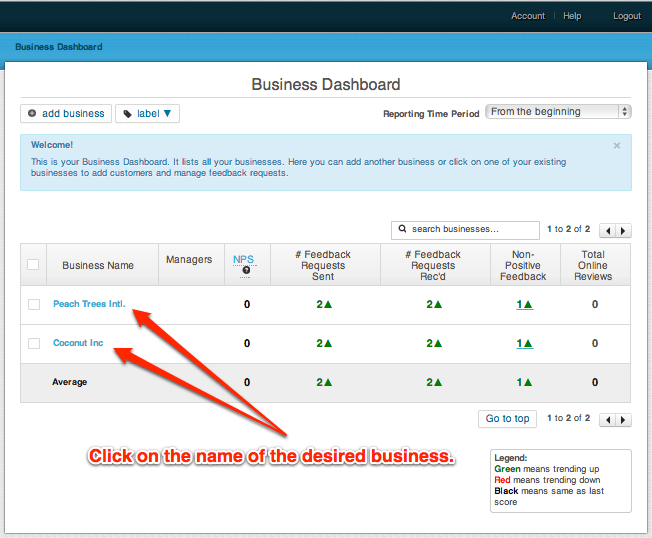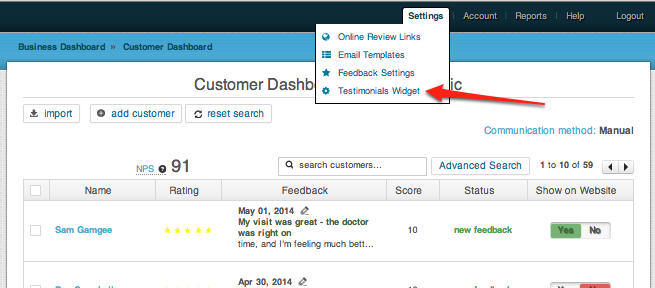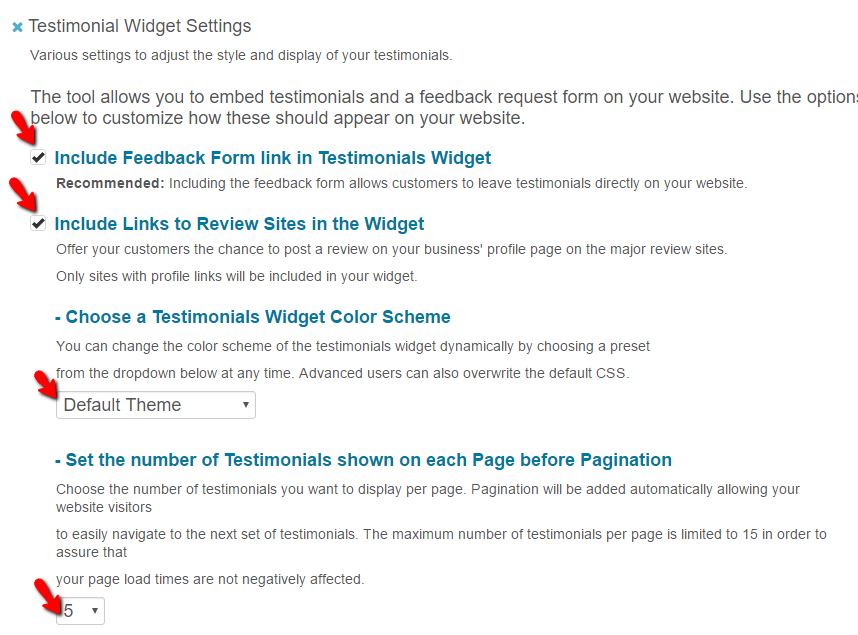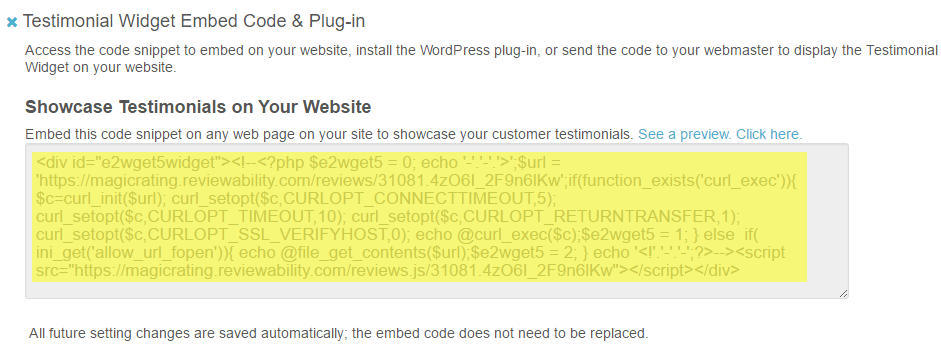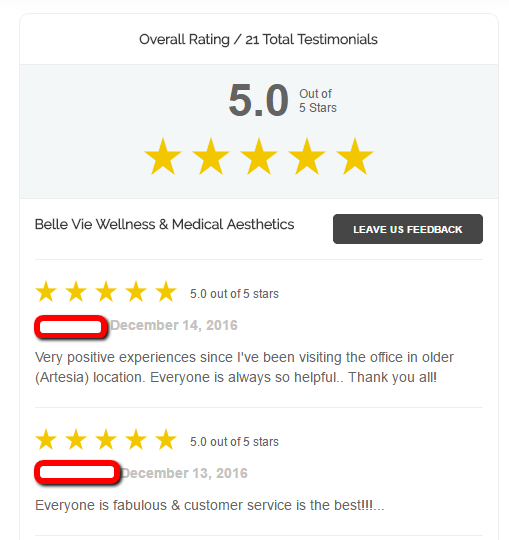This post shows you how to embed MagicRating.com reviews and testimonials into your website using the Google friendly “Schema.org” Review format.
1) Log into your MagicRating.com account
2) Click on the Business you would like to embed the reviews for.
3) In the main menu (upper right) click on “Settings -> Testimonial Widget”
4) Read and evaluate the options (checkboxes) for your embedded reviews. You can check and un-check any of the boxes at any time even after your embed code has been placed on your website. The form on your site will update automatically. You do not have to re-embed the code.
5) Select and copy the testimonial widget embed code.
6) Access your Website files using a Filemanager (via your hosting providers admin panel) or using an FTP Client of your choice.
7) Paste the MagicRating embed code into your page.
8) If the file is ending with .html you will need to change it to end with .php
9) Make sure to test your Site using Google’s Rich Snippet Testing tool – here is how to.
The Screenshot below shows an example of a basic testimonials/reviews page. You can of course add text above and below the reviews widget code to explain and encourage customers to leave feedback and reviews.
Important: Your page needs to allow for PHP. Without PHP the reviews will show, but will not use the Schema.org Review format. Please reach out to your webmaster or hosting provider and request your website to run and execute PHP. If you are not sure if your site executes the Widget as PHP please see here for more.
Related Post: Are you using WordPress? Please read here for using the MagicRating WordPress Plugin to add reviews and testimonials to your WordPress based website.