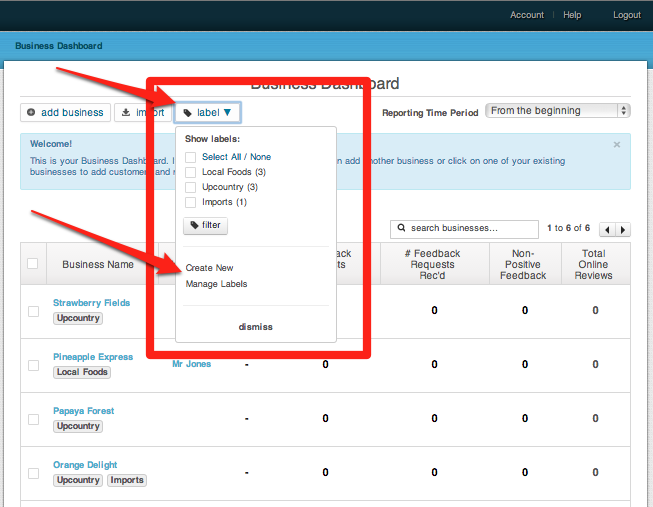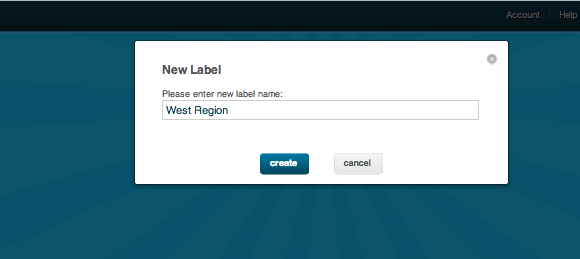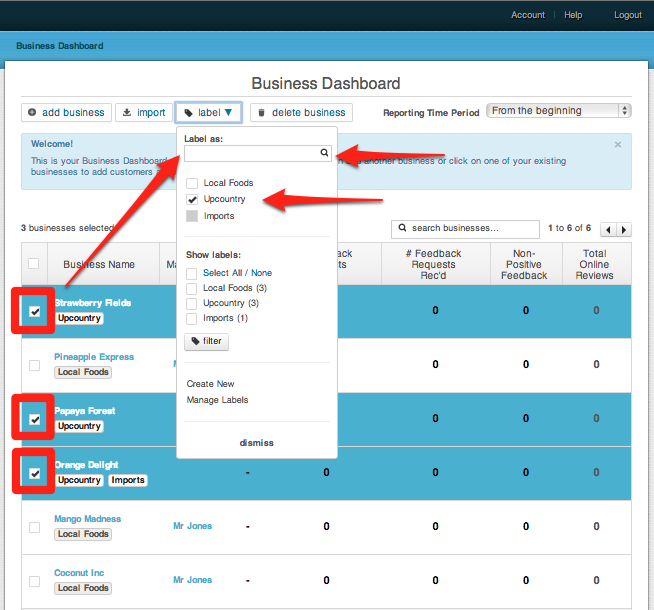This post shows you how to group Businesses by creating “Labels” in MagicRating.com
“Labels” allow you to organize your businesses locations into meaningful groups. This allows you to easily manage tens, hundreds, or even thousands of business locations in the MagicRating Business Dashboard and get summary statistics on each the groups too.
OPTION 1 – Creating New Labels
1) Log into your MagicRating.com account
2) Click the “Labels” button
3) Click the “Create New” link to set up a new Label.
4) Click on the checkbox next to your Businesses and assign the Label to your selected Businesses
OPTION 2 – Creating new Instant-Labels (aka creating Labels on-the-fly)
1) Log into your MagicRating.com account
2) Click the checkbox next to your desired businesses you want to group as a Label.
3) Enter your desired label name into the “Label as:” text box.