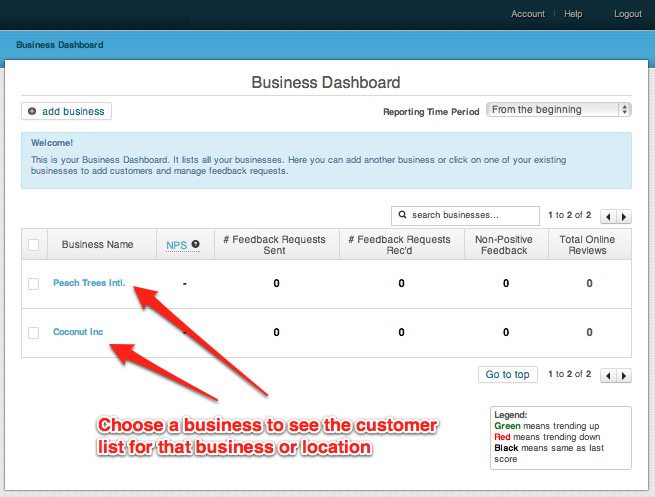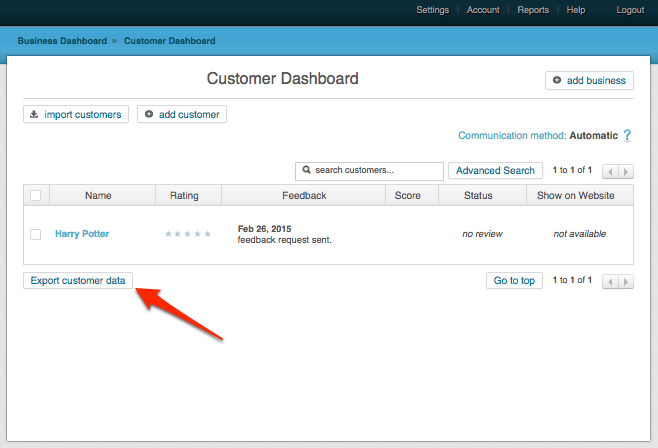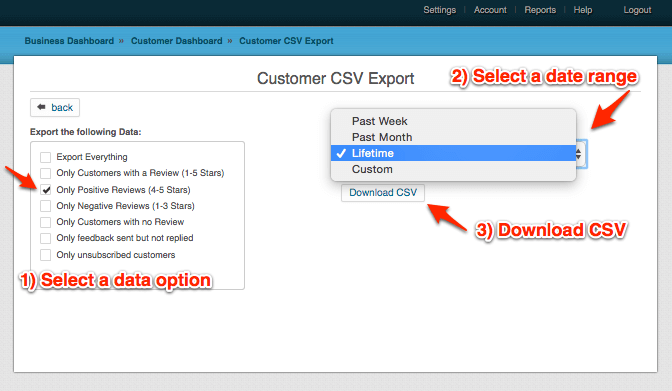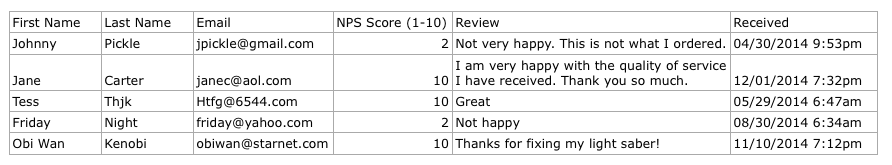Customer Level Reporting in MagicRating allows you to download a CSV file to sort and analyze all or selected reviews for a business. This feature is also ideal for anyone wishing to create custom reports and charts or to print reviews to share with staff and among teams.
Prerequisite: Please make sure that you have at least one “Customer” added to the businesses. There is no limit to the amount of customers you can have. To learn about all options for adding customers visit this UserGuide post.
Step-by-Step Guide:
1) Log into your MagicRating Account.
2) Click on the Business you would like to export customer and review data for.
3) Click the “Export customer data” button at the bottom of your customer dashboard.
4) Click a checkbox with your desired data option and choose a date range. (Note: The “custom” date range is not available when selecting ‘Everything’ because not all events have a time stamp)
5) The CSV file generated is compatible with any spreadsheet program and application such as MS Excel, Apple Pages, Open Office and Google Spreadsheets among others.