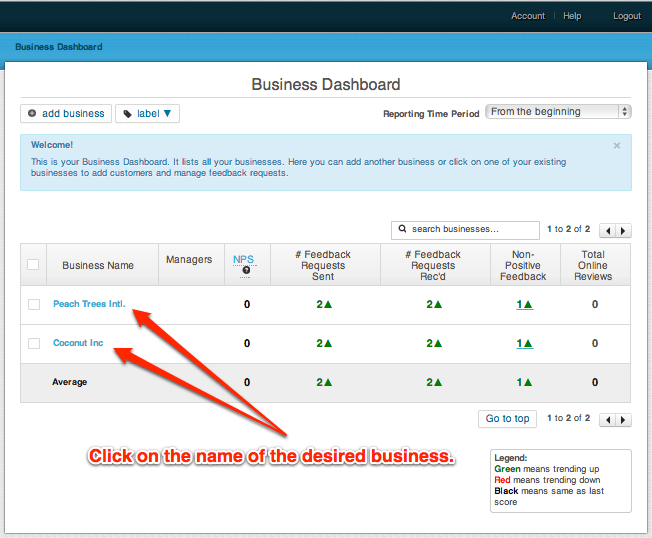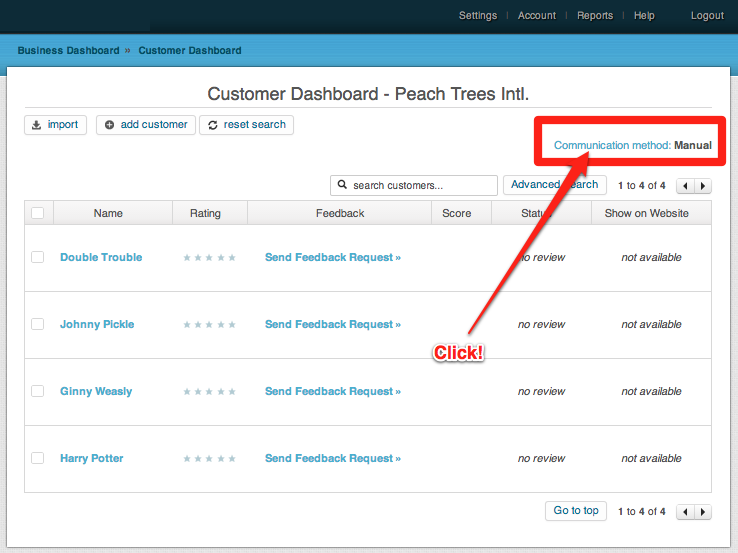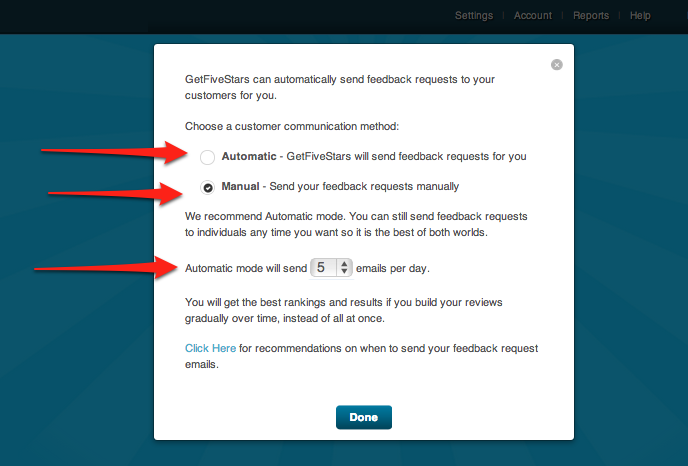The following post describes how to change and configure the Communication Method and how Emails are being send from MagicRating.com
What is “Automatic Mode” ?
Once a new customer email has been added into MagicRating the feedback request will go out right away. If the customer does not respond, the first reminder email will be sent 7 days later. A second reminder email will be sent 21 days later. No further emails will be sent after the second reminder email in automatic mode. However you can choose to send additional feedback requests to the customer manually.
MagicRating will send by default a maximum of 5 new customer emails a day if a large number of new customer email addresses are being added in one day (example 20 new emails). This is done to protect your business from being flagged as Review Spammer. MagicRating will keep track of all your emails and responses. In case of the 20 new emails example – within 4 days all 20 customers have been emailed to. The amount of daily emails can of course be adjusted to accommodate your required customer email volume.
What is Manual Mode?
You are in complete control over how many email go out in one day and how often and in what interval you want to follow up with your customers. Please use Manual Mode responsibly. Getting 100 reviews in one day and zero reviews the day before and after is the best way for your business to get flagged as Review Spam in all major providers and services such as Google, Yelp etc.
How to change the communication preference:
1) Log into MagicRating
2) Select the Business to change the Communication Method
3) Click on “Communication method” in the upper right of the screen.
4) Choose your desired communication method and set the daily maximum emails that would would like to send.
When do my emails get send?
In Automatic mode MagicRating will send emails at the next available “cron task” slot after they have been uploaded and processed. The cron runs at the following times: 4am, 7am, 2pm, 6pm and 10pm (PST timezone) Example: If you upload a list of customers at 4pm in the afternoon the emails will be send at 6pm. If a list of customers gets uploaded at 1am at night, the emails will go out at 4am in the morning.