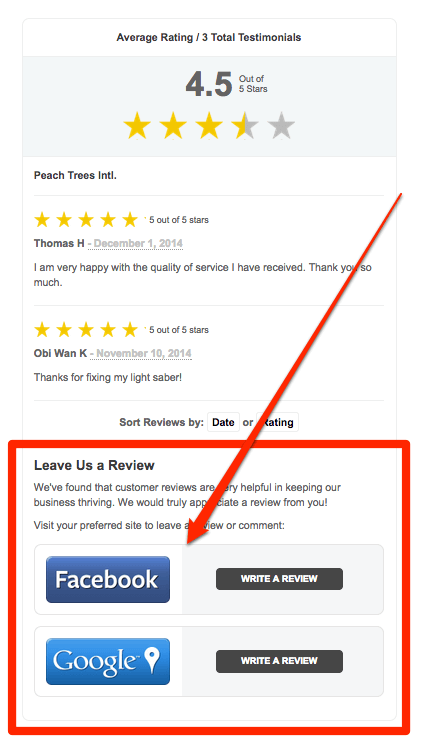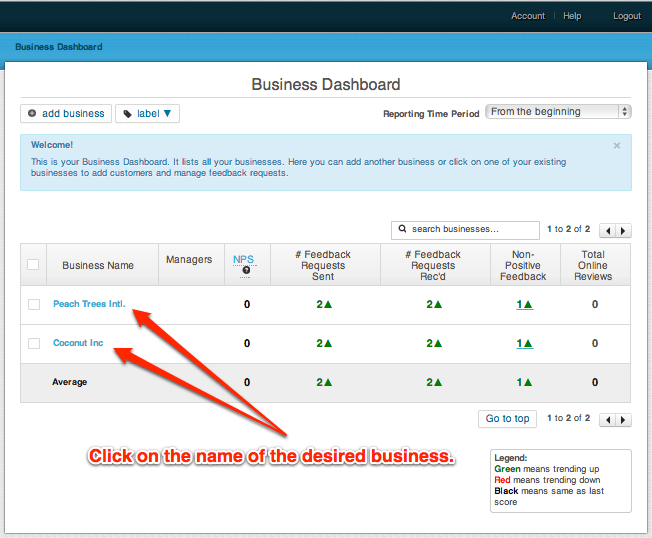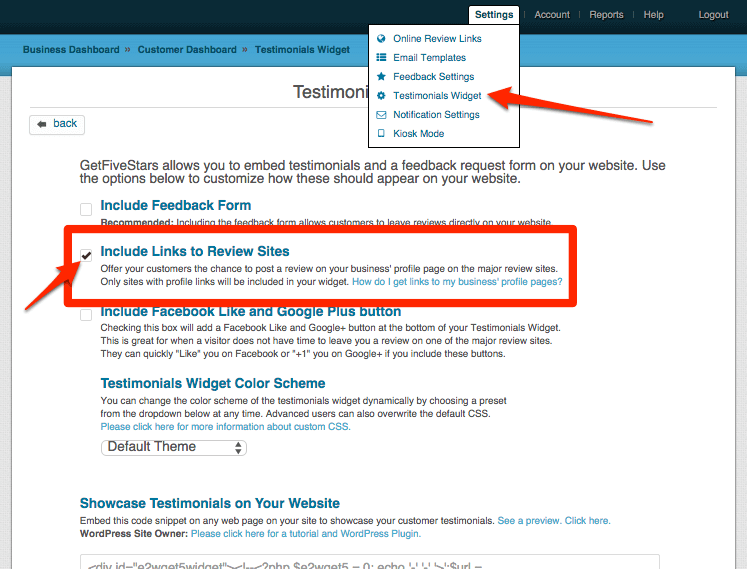This post shows you how to add Online Review Links to the Testimonials Widget on your Website using MagicRating.com
1) Log into your MagicRating.com account
2) Click on the Business you would like to show the Review Links for.
3) In the main menu (upper right) click on “Settings -> Testimonial Widget”
4) Click the checkbox “Include Links to Review Sites”
You may also be interested in the “Setting up Online Review Links” UserGuide post.
PS. Please note that Yelp’s Terms state that a business is not allowed to ask for reviews on public facing pages. More information here.