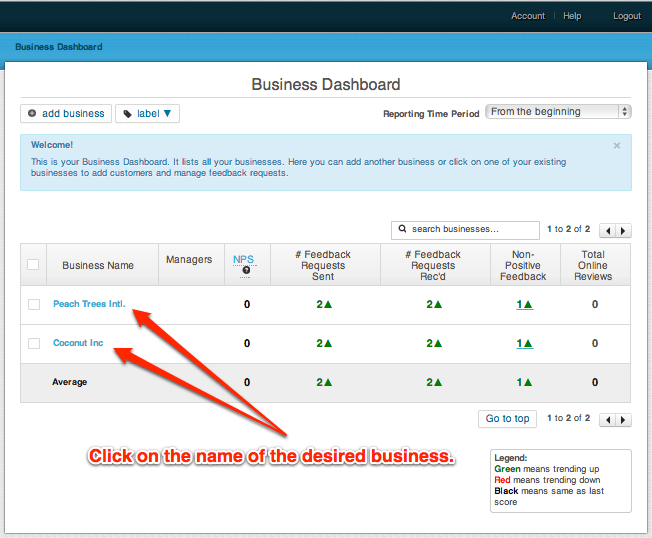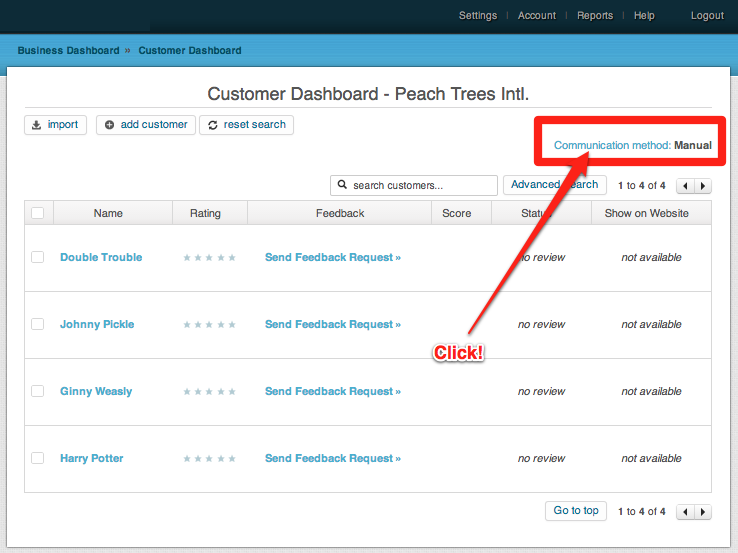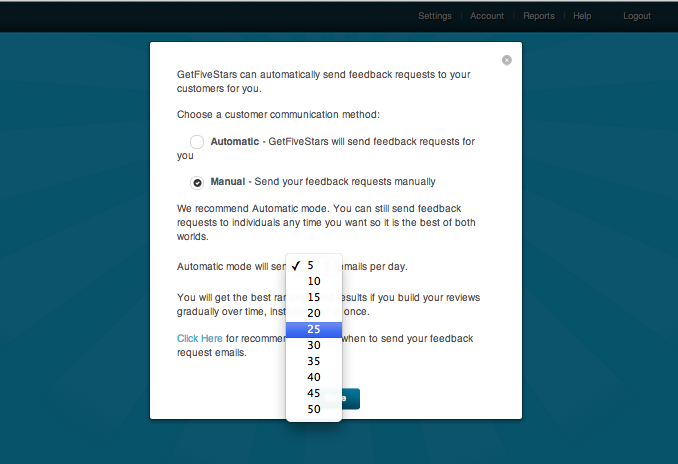The following post describes how to change the amount of Emails being sent in “Automatic Mode” from within MagicRating.com
Using “Automatic Mode” MagicRating will send by default a maximum of 5 new customhttps://www.magicrating.com/er emails a day if a large number of new customer email addresses are being added in one day (example 20 new emails).
This is done to protect your business from being flagged as Review Spammer.
MagicRating will keep track of all your emails and responses. In case of the 20 new emails example – within 4 days all 20 customers have been emailed to.
The amount of daily emails can of course be adjusted to accommodate your required customer email volume.
1) Log into MagicRating
2) Select the Business to change the Communication Method
3) Click on “Communication method” in the upper right of the screen.
4) Choose your desired amount of emails you which to send daily from the dropdown.
ProTip: Learn more about the difference between “Manual” and “Automatic” mode.