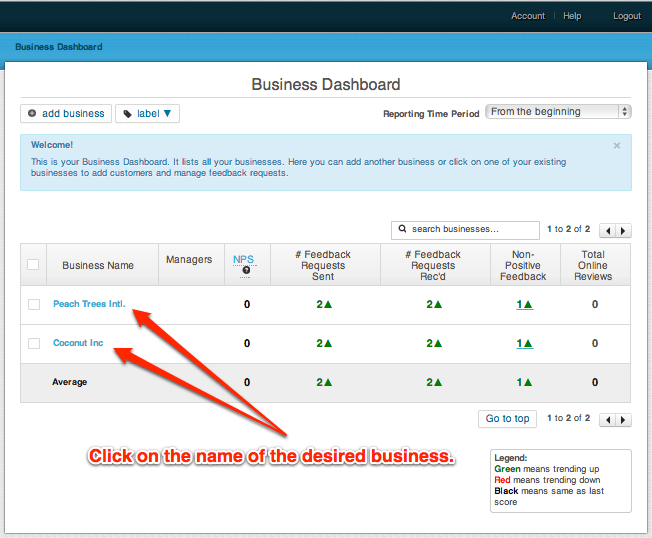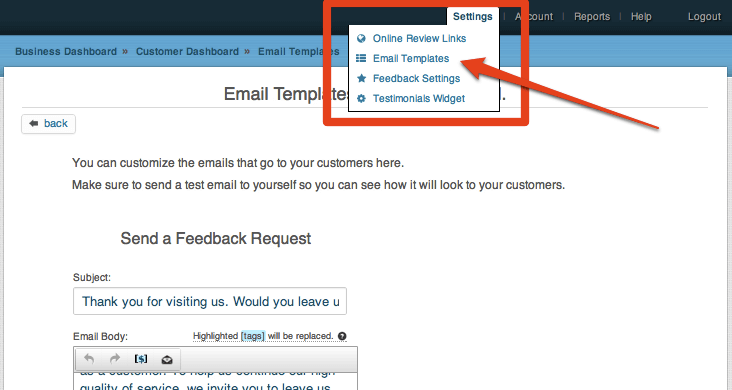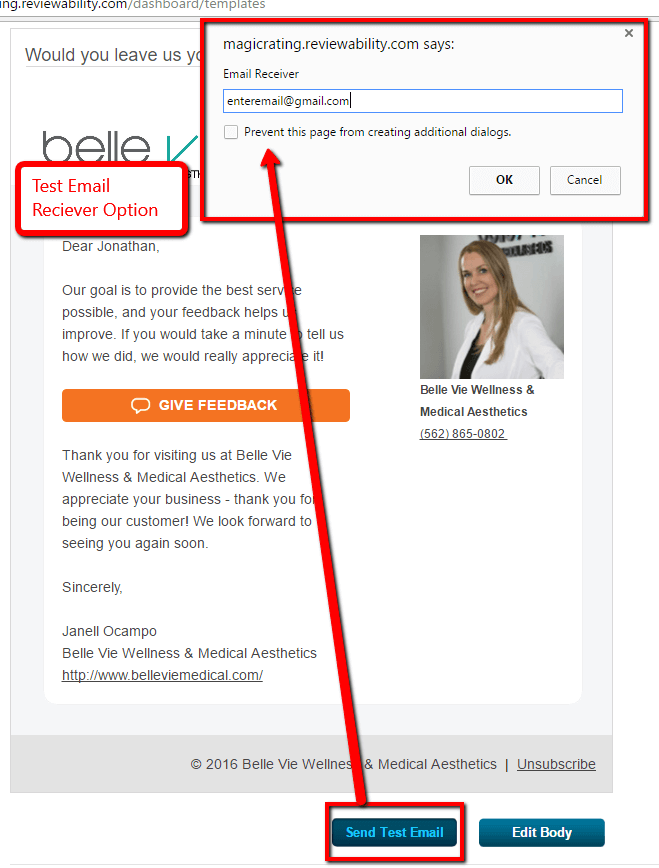This post shows you how to send a test Email in MagicRating.com
1) Log into your MagicRating.com account
2) Click on the Business you would like to send an email from.
3) In the menu on the upper left click on “Settings -> Email Templates”
4) Click the “Send Test Email” button under a template of choice and specify the receiver.