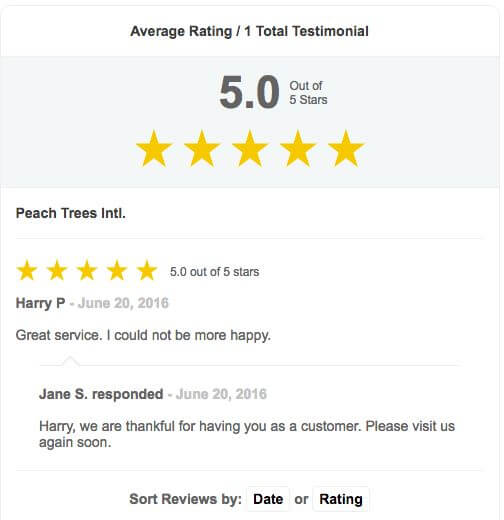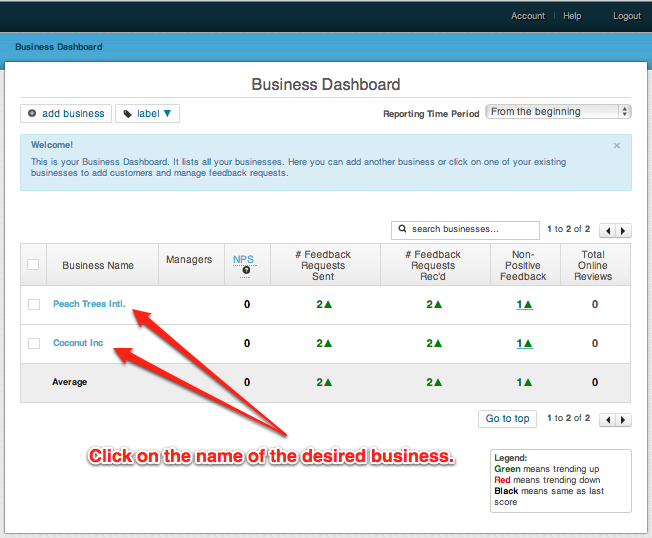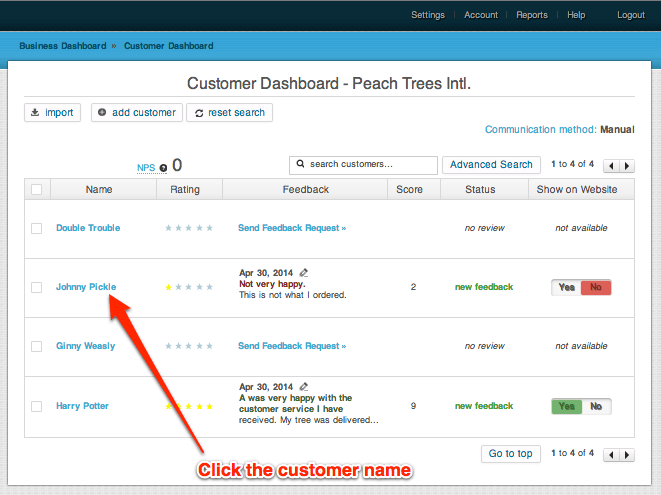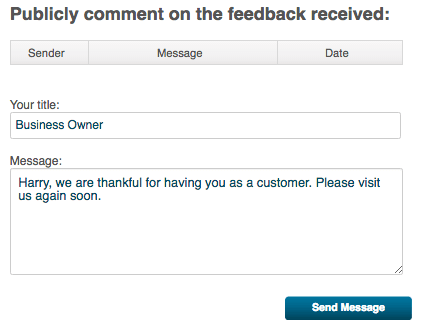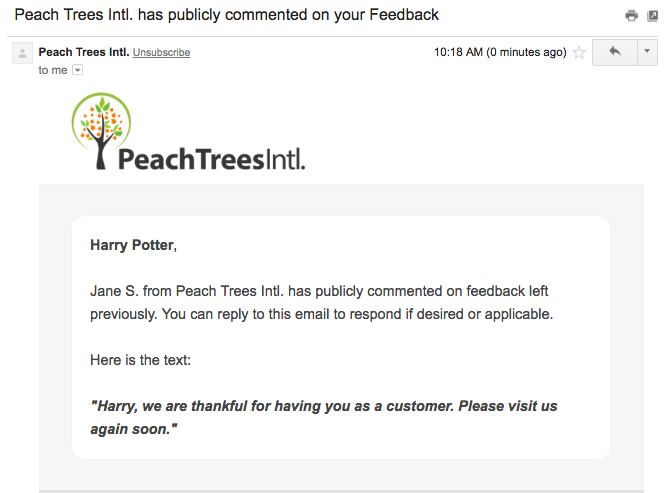MagicRating allows the Business Owner to leave a publicly visible comment on any review left by a customer. The comment is only visible when using the Testimonials Widget.
Detailed steps to comment publicly on a review: Quick Tip: Use the link found at the bottom of every “Feedback Alert Email” to be directly forwarded to the entry field shown in step #4 below.
1) Log into your MagicRating.com account
2) Click on the Business you would like to access the customer information from.
3) Click on the customer name that left the review you want to comment on.
4) At the bottom of the customer profile page you will find a text box to enter your publicly visible comment.
5) The customer will receive an email informing them that the Business Owner has commented on the review.