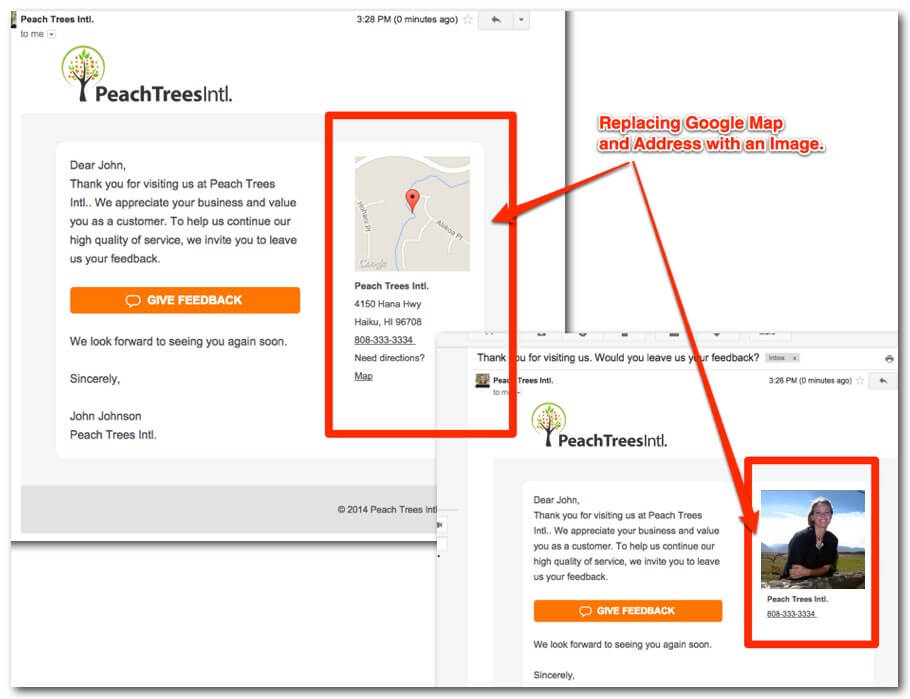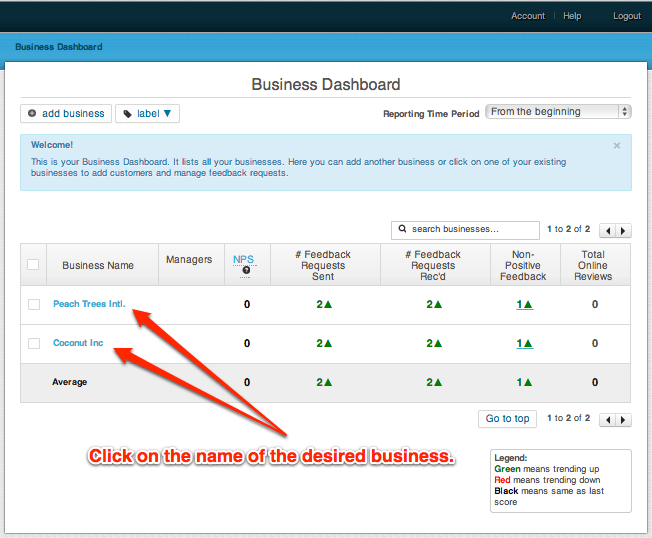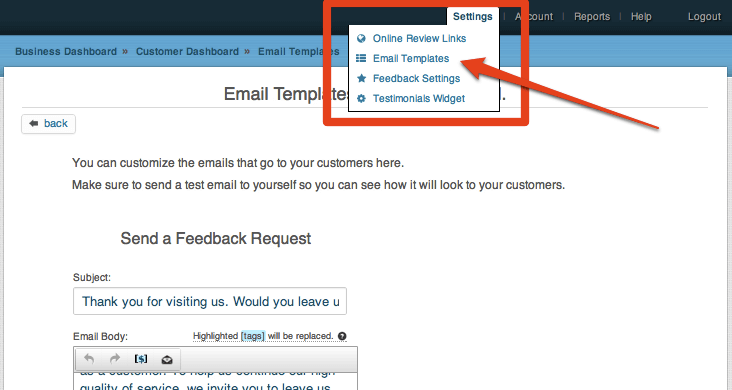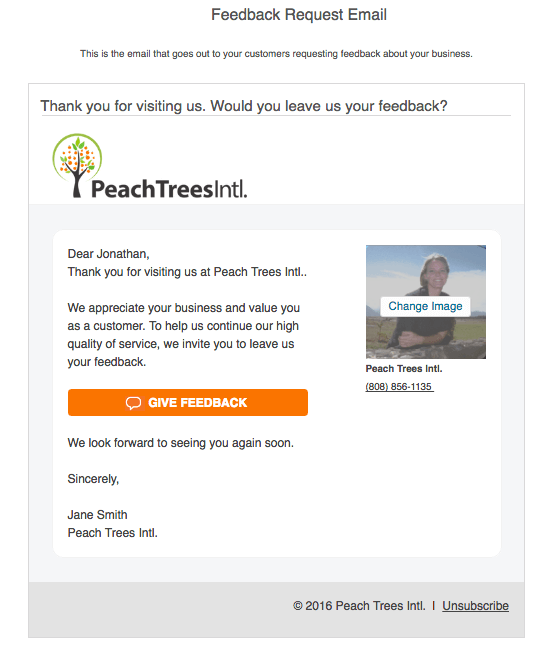This post shows you how to replace the Google Map in MagicRating.com Emails.
Uploading an image will omit the business address and replace the map with the image.
1) Log into your MagicRating.com account
2) Click on the Business you would like to edit the template for.
3) In the menu on the upper left click on “Settings -> Email Templates”
4) Scroll to the bottom of the page and locate the image uploader.
Please make sure your image is square (height and width) being the same.
For best results re-size your image before uploading to 160px by 160px. The following formats are supported: PNG, JPEG & GIF
Uploading an image will automatically omit the business address from being displayed as well.