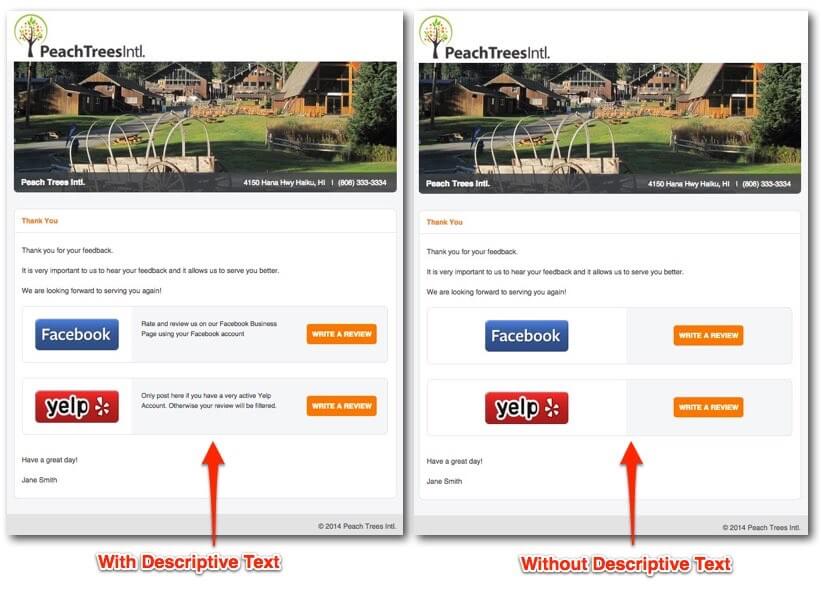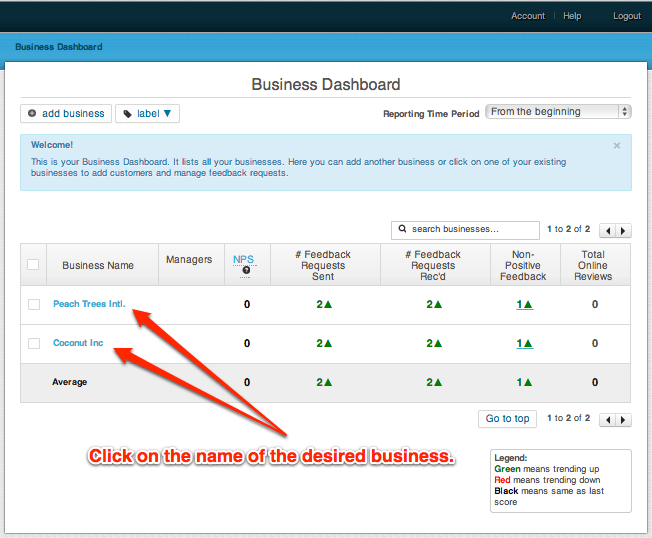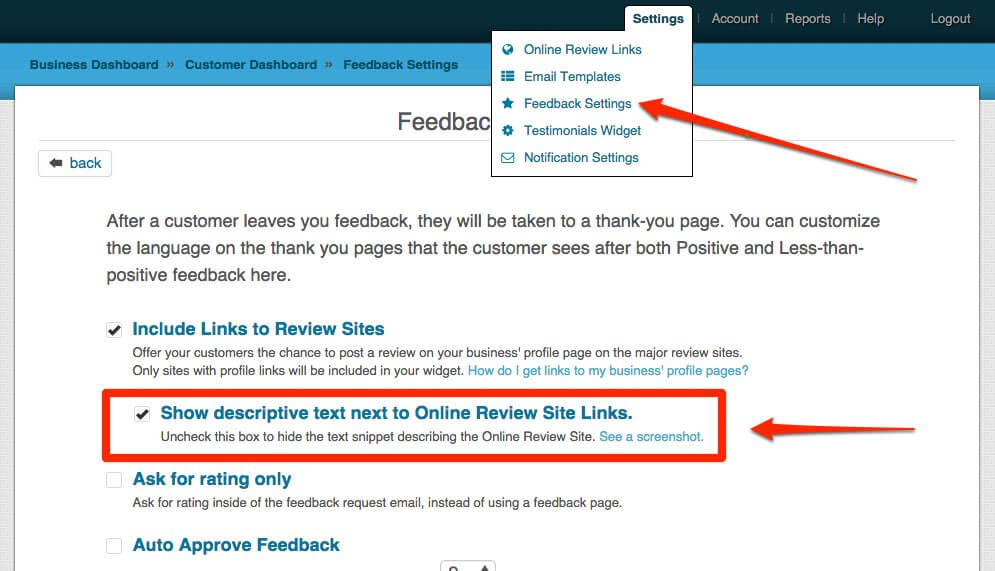This post shows you how to hide the descriptive text found next to the online review link buttons on the positive feedback page in MagicRating.com
1) Log into your MagicRating.com account
2) Click on the Business you would like to edit or add Online Review links for.
3) In the main menu (upper right) click on “Settings -> Feedback Settings”
Related Topic – Setting up and Configuring Online Review Links.