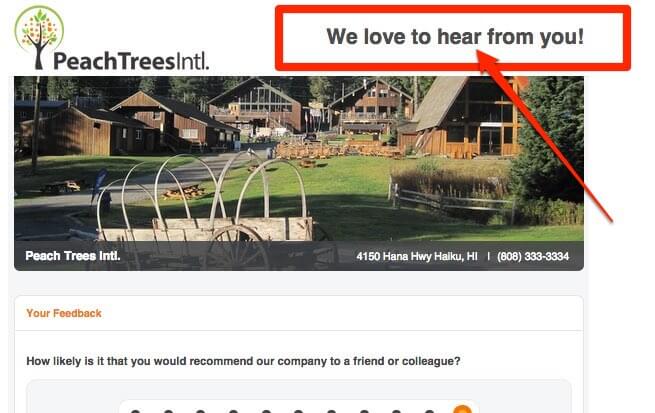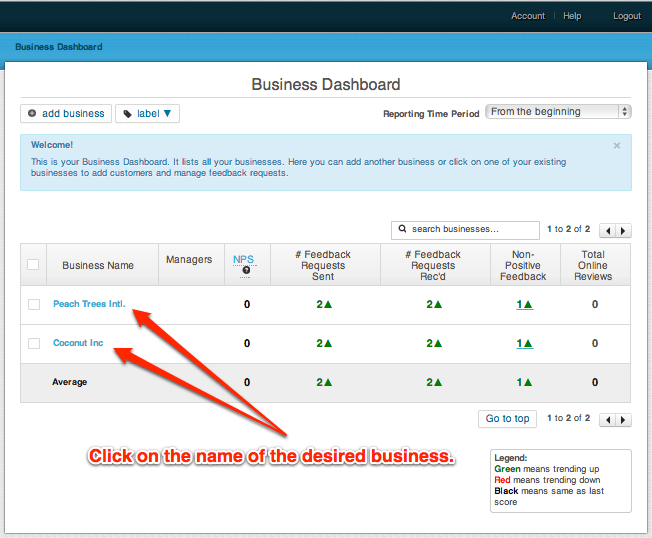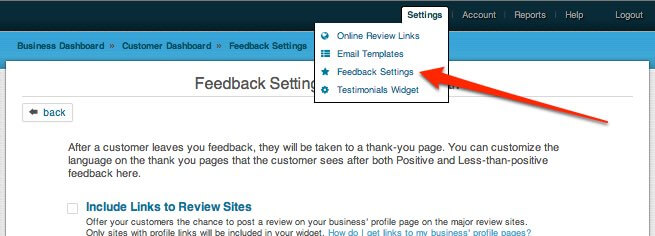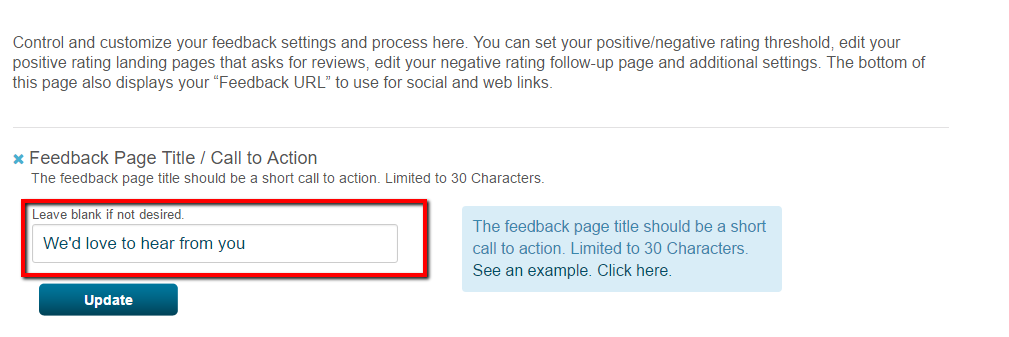The following post describes how to edit the Feedback Page Title (aka Tagline)
1) Log into your MagicRating.com account
2) Click on the Business you would like to edit.
3) In the main menu (upper left) click on “Settings -> Feedback Settings”
4) Edit the “Feedback Page Title / Call to Action” section.