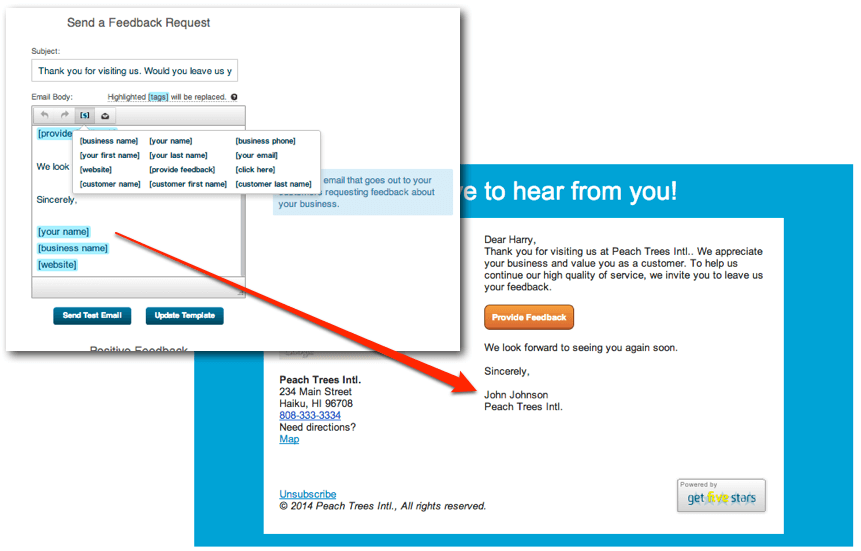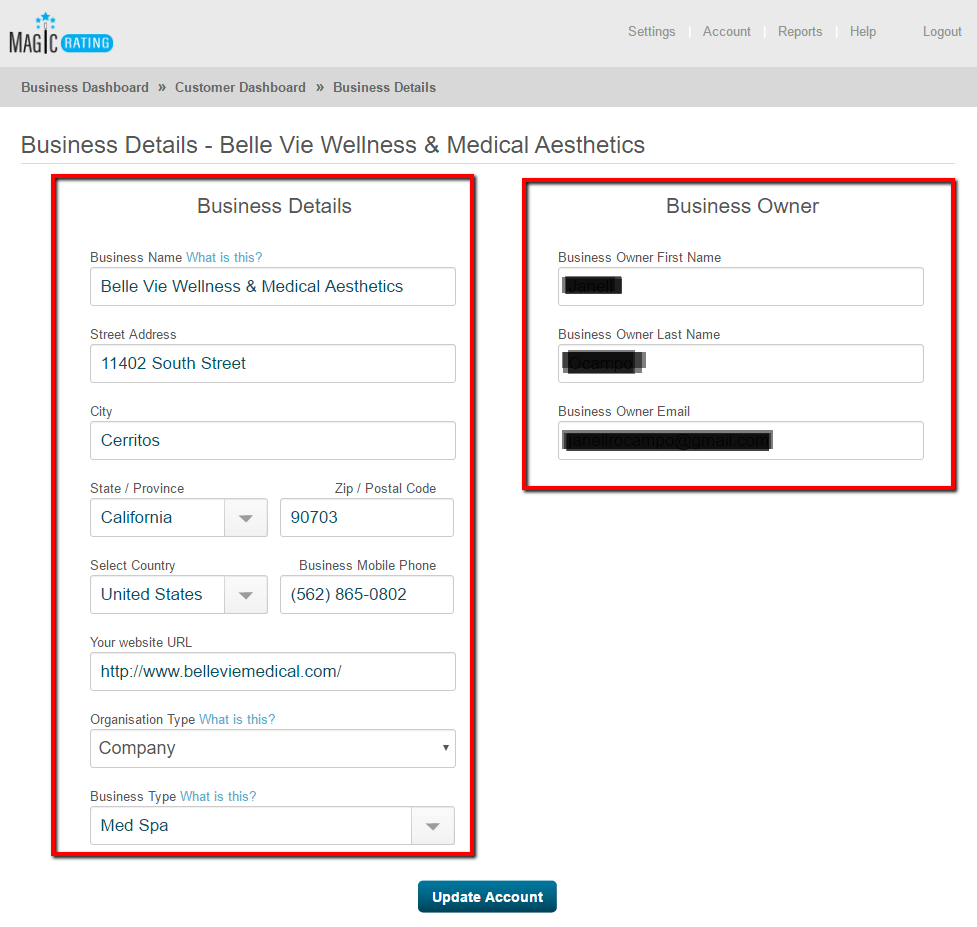This post shows you how to change the Business Owner First and Last Name that is (optionally) displayed in Feedback Request Emails that are sent via MagicRating.com
1) Log into your MagicRating.com account
2) Click on the Business you would like to edit the Business Owner
3) In the main menu (upper right) click on “Account -> Business Details” and edit the name.
Pro Tip: You may also be interested in changing the “From” Email used for feedback requests